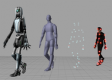Course Outline
Introduction
- Fusion 360 philosophy and principles: What drives Fusion 360 as a premier CAD, CAM, and CAE tool.
- What is Fusion 360? An introduction to Fusion 360 and its multifaceted capabilities.
- Fusion 360 vs SolidWorks: Comparing two leading CAD tools.
- Overview of Fusion 360 features and architecture: Delving deeper into Fusion 360's capabilities and structure.
- Beyond Fusion 360: Exploring related software and how they complement Fusion 360.
- Understanding Fusion 360's parametric design: A look at how parametric design is central to Fusion 360.
The lifecycle of a Fusion 360 project
- From concept to simulation to production: the steps involved in realizing a design using Fusion 360.
How Fusion 360 fits in with modern design and manufacturing / How Fusion 360 works
- Understanding the role of Fusion 360 in the broader landscape of design, simulation, CAM, and 3D printing.
Getting Started
- Setting up the Development Environment: Preparing your system for Fusion 360.
- Installing Fusion 360 as a stand-alone application: A step-by-step guide.
- Installing Fusion 360 plugins and extensions: Enhancing Fusion 360's capabilities.
- Setting up Fusion 360 for team collaboration: Using Fusion Team and other collaboration tools.
- Accessing Fusion 360 in the cloud (private, AWS, etc.): Leveraging Fusion 360's cloud capabilities.
Integrating Fusion 360 with 3D printers and CNC machines
- Using Fusion 360 to generate G-code, prepare models for 3D printing, and set up CAM operations for CNC machining.
Troubleshooting
- Common issues in Fusion 360 and solutions, from installation woes to design challenges.
Summary and Next Steps
- Review of key points and directions on where to go next with Fusion 360.
Requirements
- Basic understanding of 3D design concepts
- Enthusiasm for 3D printing and CAD design
Audience
- 3D CAD hobbyists looking to explore Fusion 360
- 3D printing enthusiasts seeking to design and optimize their own models
- Anyone interested in merging the worlds of 3D design and 3D printing
Testimonials (3)
Many things. But most of all tasks.
Daniel Klosowicz - Daniel Klosowicz, BUGLO Play Sp. z o.o.
Course - 3D Modeling with Blender
understanding and assistance
Jadwiga Dudek
Course - Blender: 3D Modeling Fundamentals
Machine Translated
1. The trainer's deep knowledge and experience 2. The material was presented in an accessible way - every doubt was explained, and every question was answered 3. The trainer's high level of personal culture 4. The trainer was very direct yet polite 5. The trainer had a remarkable ability to connect. After just two hours of training, they became part of the team 6. The dynamics of conducting the training and the trainer's motivating approach. During the session, we were given a series of challenging tasks related to topics we didn't understand before starting the training but had attempted to solve on our own. We completed these tasks independently, with the trainer's support. The quantity and pace of solving these tasks were very intense, adding extra satisfaction 7. The training program was tailored to the group's needs by expanding parts of the material
Maciej Kubica - AUTODESK SP Z O O
Course - WebGL: Create an Animated 3D Application
Machine Translated