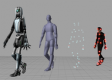Course Outline
Introduction
- Blender vs Autodesk 3ds Max vs Cinema 4D
- Overview of Blender features and benefits
Getting Started
- Installing Blender
- Basic modeling concepts
- Navigating the UI
Editing Basics
- Types of editors
- Switching between edit and object modes
- Vertices, edges, and faces
- Editing mesh data and objects
Modeling Meshes
- Modeling modes
- Structuring meshes
- Adding primitives
- Selecting and editing meshes
- Object data, vertex groups, and custom data
- UV maps and unwrapping
- Mesh analysis and retopology
Sculpting and Painting
- Enabling selection masking
- Using the brush tool
- Shaping models in sculpt mode
- Adaptive sculpting methods
- Editing UV textures and images
Rendering 3D Scenes
- Render engines in Blender
- Eevee, cycles, and workbench
- Using cameras, light objects, and materials
- Shading nodes and color management
- Freestyle non-photorealistic (NPR) rendering
- Using layers and passes
- Rendering and previewing animations
Exporting Files
- Supported media formats
- Exporting files to Alembic
- Using the Collada module
- Exporting files as USD, SVG, and PDF
Troubleshooting
Summary and Next Steps
Requirements
- Basic computer usage experience
- Familiarity with 3D modeling
Audience
- Artists
- Game developers
- Complete beginners
Testimonials (5)
Many things. But most of all tasks.
Daniel Klosowicz - Daniel Klosowicz, BUGLO Play Sp. z o.o.
Course - 3D Modeling with Blender
understanding and assistance
Jadwiga Dudek
Course - Blender: 3D Modeling Fundamentals
Machine Translated
practical examples and troubleshooting of real problems (during creating real projects, games, etc.), I mean good practice and how the real project work looks like
Michal Orlinski - relayr sp. z o.o.
Course - VR rapid prototyping in Unity3D for architecture showcasing
I liked the fact the all the questions we prepared beforehand were answered; also the 90 minute challenge to create a little game at the end was a good fun!
Peter Melchart - Greentube IES GmbH
Course - Unity: Developing 3D Games with C# and Javascript
1. The trainer's deep knowledge and experience 2. The material was presented in an accessible way - every doubt was explained, and every question was answered 3. The trainer's high level of personal culture 4. The trainer was very direct yet polite 5. The trainer had a remarkable ability to connect. After just two hours of training, they became part of the team 6. The dynamics of conducting the training and the trainer's motivating approach. During the session, we were given a series of challenging tasks related to topics we didn't understand before starting the training but had attempted to solve on our own. We completed these tasks independently, with the trainer's support. The quantity and pace of solving these tasks were very intense, adding extra satisfaction 7. The training program was tailored to the group's needs by expanding parts of the material
Maciej Kubica - AUTODESK SP Z O O
Course - WebGL: Create an Animated 3D Application
Machine Translated