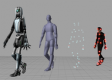Course Outline
Introduction
Setting up FreeCad
Overview of FreeCad Features and Architecture
Case Study: From Product Design to Architecture
Understanding the FreeCad Workflow
Creating a Model
Sketching a 2D Shape
Extracting Design Parameters from a 3D Model
Modifying the Design
Exporting to a File
FreeCad Advanced Features and Tools
Automating FreeCad
Integrating FreeCad with an Existing Application or Workflow
Extending FreeCAD (optional)
Building a FreeCad Module (optional)
Troubleshooting
Summary and Conclusion
Requirements
- No previous CAD experience required
- Python programming experience is helpful for extending FreeCad
Testimonials (3)
Anil was very understanding and explained the course content in detail. With more time the outcome of the course would be better instead of rushing the content, but over all Anil is very familiar with the software CATIA and is a great trainer,
Jaydon - GRI Towers South Africa
Course - Learning CATIA
Learning all the things that I wasn't understand it.
Anonymous
Course - SolidWorks
1. The trainer's deep knowledge and experience 2. The material was presented in an accessible way - every doubt was explained, and every question was answered 3. The trainer's high level of personal culture 4. The trainer was very direct yet polite 5. The trainer had a remarkable ability to connect. After just two hours of training, they became part of the team 6. The dynamics of conducting the training and the trainer's motivating approach. During the session, we were given a series of challenging tasks related to topics we didn't understand before starting the training but had attempted to solve on our own. We completed these tasks independently, with the trainer's support. The quantity and pace of solving these tasks were very intense, adding extra satisfaction 7. The training program was tailored to the group's needs by expanding parts of the material
Maciej Kubica - AUTODESK SP Z O O
Course - WebGL: Create an Animated 3D Application
Machine Translated