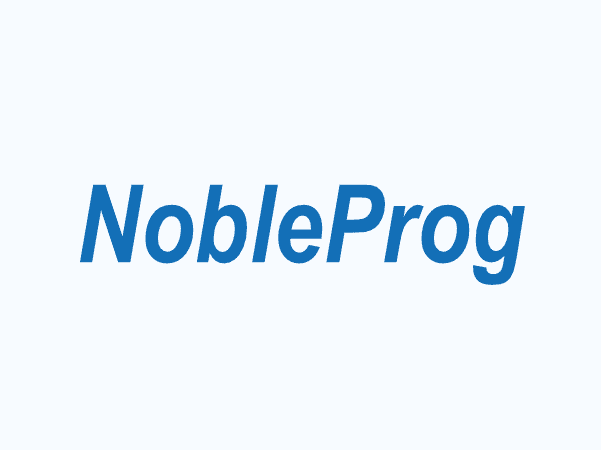NobleProg Classroom, Białystok, poland, 15-440
Białystok
Explore Our Courses
Power BI: Basics to Advanced
35 HoursPower BI DAX Fundamentals
21 HoursExcel to Power BI
7 HoursAdvanced Power BI
21 HoursPower BI - Advanced
14 HoursPower BI Dashboards
14 HoursPower BI desktop DAX + M
21 HoursPower BI desktop from A to Z
35 HoursPower BI online
14 HoursPower Apps
21 HoursMicrosoft Power Automate
14 HoursPower BI
14 HoursPower BI Dashboard Design
7 HoursPower BI for Business Analysts
21 HoursPower BI for Developers
28 HoursPower BI - wizualizacja danych
14 HoursLast Updated:
Testimonials (11)
That the trainer was asking from time to time about our steps, the work was split between the rooms. So, we got the chance to work in small group.
Alina - Sustainalytics
Course - Microsoft Power Automate
The content was tough but that extra effort I had to put helped me remember and understand power BI better.
Melvin - TLI Group
Course - Power BI DAX Fundamentals
Discussing about our issues
Rr Dwi Putri Periska Sari - PT. Becton Dickinson Indonesia
Course - Power BI for Developers
What I liked the most was the coach's openness regarding the change in content as well as the approach that was previously prepared to accommodate our real needs
Ernesto Sitoe Junior - Electricidade de Mocambique
Course - Advanced Power BI
Best practices for building a data model and best practices for visual elements in a report not covered in official materials. Many examples from projects.
Abc Xyz
Course - Microsoft Power BI Data Analyst (szkolenie autoryzowane PL-300)
Machine Translated
There are many fields and functions which I haven't recognized or I haven't been familiar with. It was really good that I could get such knowledge or skills for self-development and for database creation for company.
TAKURO MATSUDA - TAKENAKA EUROPE GmbH Sp. z o. o. Oddzial w Polsce
Course - Power BI - wizualizacja danych
The second day as Power Bi is a really friendly tool, and clearly Costas knows it very well, it was really good to learn about that tool. Unfortunately we have to see Power pivot in excel first which is really not user friendly but definitely a must see first in order to understand how Power Bi works, and it makes Power Bi look super cool :)
Anne-Cecile Jacquot - Ameropa
Course - Excel to Power BI
The second day was very interesting. It was a good training to see some possibilities within Power BI; but mostly you learn then while you work with Power BI. Fact is also that the training base has all access rights and everything works, but as soon as you try to connect to the live system, it does not work and this makes the knowledge transfer a bit difficult.
Marco Iuliano
Course - Power BI Dashboards
Training adjust the training according to our needs and knowledge. He understood participants experience with Power BI.
Cristian Tudor - Gilbarco ACIS SRL
Course - Creating Dashboards Using Microsoft Power BI
I really enjoyed the training exercise.
Edward Dan Dree Manalad - Marine Benefits, Inc.
Course - Power BI for Business Analysts
The fact that we received ready-made solutions to the given problems + demonstrating a wide range of applications + conveying a comprehensive body of knowledge.
Wojciech Michalak
Course - Power BI
Machine Translated