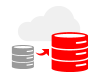Thank you for sending your enquiry! One of our team members will contact you shortly.
Thank you for sending your booking! One of our team members will contact you shortly.
Course Outline
Introduction
Review of Oracle Linux 8 Fundamentals
- Recap of key concepts from Oracle Linux System Administration I
- Understanding advanced shell scripting
- Review of file system management and permissions
User and Group Management
- Advanced user and group management
- Configuring system-wide user environments
- Managing user quotas and monitoring usage
Security Enhancements
- Implementing SELinux for security policies
- Managing firewalls with firewalld
- Security auditing tools and techniques
- Configuring sudo for fine-grained administrative access
Performance Monitoring and Tuning
- Using performance monitoring tools
- System logging and log management with rsyslog and journald
- Performance optimization strategies for CPU, memory, and I/O
System Maintenance and Troubleshooting
- Configuring and analyzing system logs
- Kernel crash analysis and using kdump
- Diagnosing and resolving boot issues
- Handling disk space and managing partitions effectively
Automation with Bash and Shell Scripting
- Advanced Bash scripting techniques
- Using cron jobs and systemd timers for automation
- Writing scripts for automating routine administrative tasks
Network Configuration and Management
- Managing and troubleshooting network services
- Configuring network interfaces with NetworkManager
- Firewall configuration with iptables and nftables
- Implementing secure remote access with SSH and VPNs
Package Management and Software Installation
- Advanced dnf usage for package management
- Configuring repositories and installing third-party software
- Managing software updates and patches
System Backup and Recovery
- Using rsync and tar for backups
- Automated backup strategies
- Restoring systems from backups
Summary and Next Steps
Requirements
- Completion of Oracle Linux System Administration I or equivalent experience
- Basic knowledge of Linux command-line tools
Audience
- System administrators
- IT professionals
21 Hours
Testimonials (1)
Łukasz's way of leading
Damian - Sygnity
Course - Oracle SQL - advanced
Machine Translated