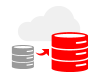Thank you for sending your enquiry! One of our team members will contact you shortly.
Thank you for sending your booking! One of our team members will contact you shortly.
Course Outline
Introduction to Oracle Database 19c
- Overview of Oracle Database 19c features and architecture
- Understanding the system requirements for installation
- Overview of installation methods: manual and using Oracle Universal Installer (OUI)
Pre-Installation Planning
- Preparing the environment: hardware and software prerequisites
- Setting up the operating system for Oracle Database installation
- Configuring network and storage requirements
Installing Oracle Database 19c
- Step-by-step installation using Oracle Universal Installer (OUI)
- Configuring Oracle Net Services for database connectivity
- Creating a database using the Database Configuration Assistant (DBCA)
- Post-installation tasks: setting environment variables, verifying installation, and securing the database
Installing Oracle Grid Infrastructure
- Introduction to Oracle Grid Infrastructure for standalone server (Oracle Restart)
- Installing and configuring Oracle Grid Infrastructure
- Managing Oracle ASM and Clusterware components
Overview of Oracle Database Upgrade Process
- Understanding the upgrade paths and supported versions
- Planning for an upgrade: pre-upgrade tasks and considerations
- Tools and methods for upgrading to Oracle Database 19c
Preparing for Database Upgrade
- Running the Oracle Database Pre-Upgrade Information Tool
- Addressing pre-upgrade warnings and recommendations
- Backing up the database before the upgrade
Performing the Upgrade
- Upgrading to Oracle Database 19c using Database Upgrade Assistant (DBUA)
- Manual upgrade process using command-line tools
- Post-upgrade tasks: updating database parameters, recompiling invalid objects, and testing the upgraded database
Troubleshooting and Best Practices
- Common issues encountered during installation and upgrade
- Using log files and diagnostic tools for troubleshooting
- Best practices for a successful installation and upgrade
Summary and Next Steps
Requirements
- Basic understanding of Oracle database administration
- Familiarity with SQL and PL/SQL
Audience
- Database administrators
- IT professionals
7 Hours
Testimonials (1)
Łukasz's way of leading
Damian - Sygnity
Course - Oracle SQL - advanced
Machine Translated